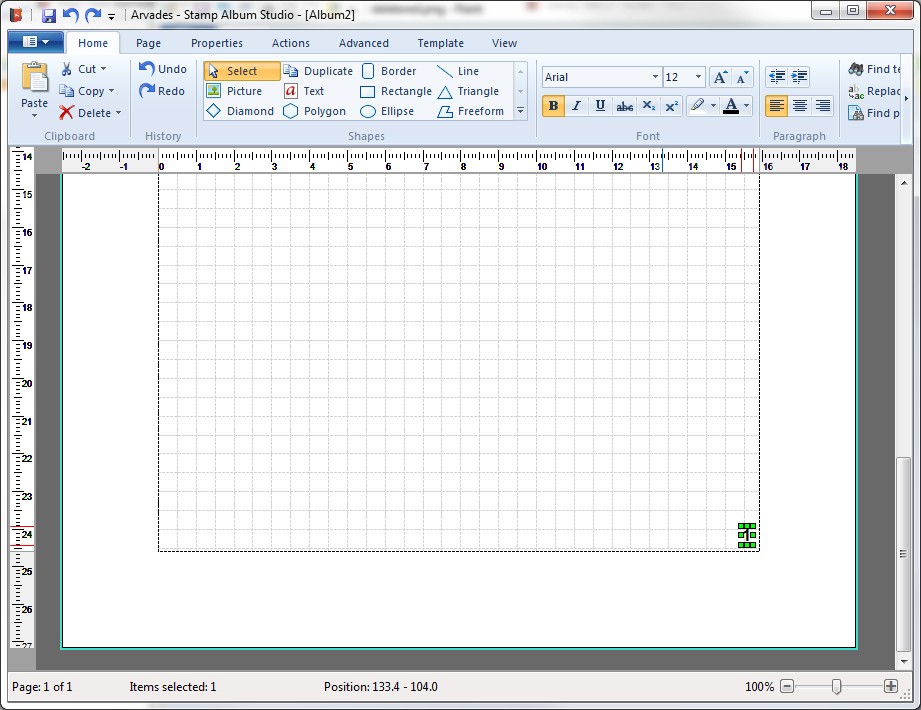
Adding page numbers
With Stamp Album Studio you can also add page numbers to your page. A page number is a pre-defined text field. This means that the text of the page number depends on the position of a page in relation to the other pages. When you put a page number on the first page it will get the text 1. When you then add a page and also add a page number to this new page it will get the text 2.
Adding a page number can be done through the Ribbon Tab page "Page" and then Page Numbers. Then choose Bottom of page and then Right. When you scroll down on the page you will see that a page number has been added to the bottom right of the page.
To emphasize the page number a bit we adjust the font to for example Arial, Bold, pt. 12. This can be done on the Ribbon Tab page "Home":
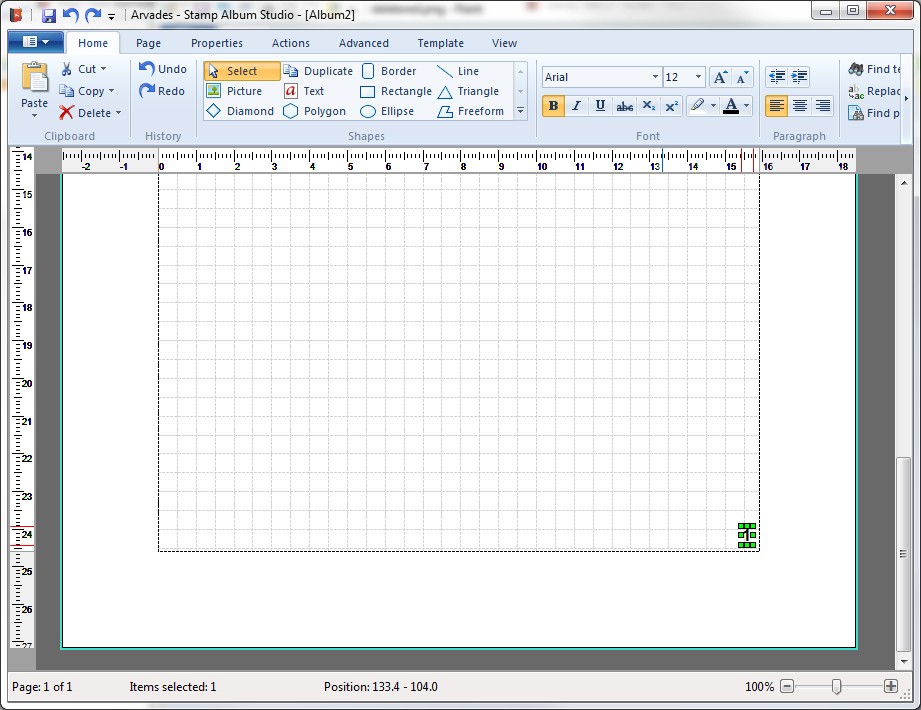
In the online Help more possibilities of page numbers will be described, like starting page numbering on other values than 1, prefixes and suffixes of page numbers like Tax 1 or 1b and renumbering pages when a page is added, moved or deleted.
Copyright © 2015, Arvades